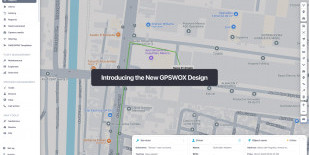
Android | iOS GPS Tracker
How to begin using Mobile GPS tracker?
- Create GPSWOX.COM account and sign in.
- Download Mobile GPS Tracker app from Google Play
- Open application on your Android device and sign in with the same credentials(this is required only once, unless you change your password).
- Add your device to your GPSWOX.COM account by clicking "Add device". Enter your device "Name" and "Device identifier" visible in the app (not imei number):
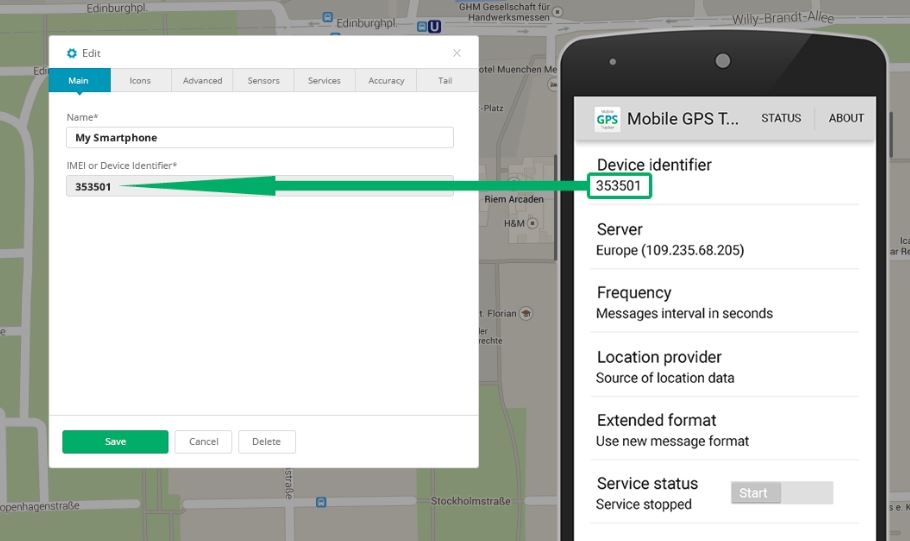
- Make sure GPS and Internet connection is activated on your smartphone
- Enable location services
- Click "Start" in Mobile GPS Tracker application
- Please wait for the device to get a satellite fix
- After some time (few minutes) you will see location of your Android device
- To increase battery life, set the tracking interval to at least 180 seconds.
FAQ:
Q: What will happen if I change server in the app from Europe to USA, Asia or any other ?
A: Then you need to login to the same server and add your device there(servers in the app and sign in screen must match):
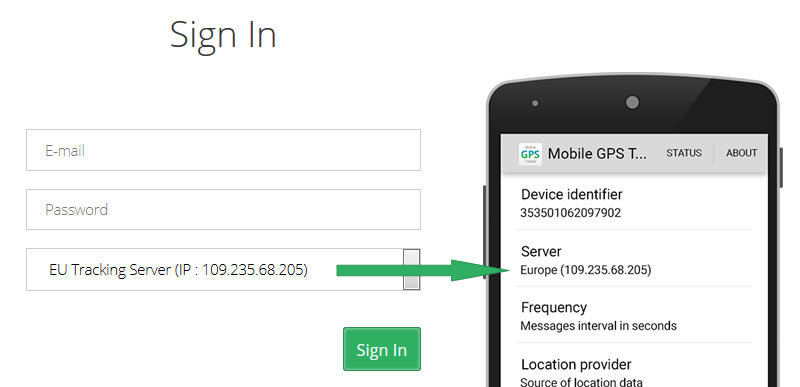
Q: How to connect this app to my cloud gps server or server gps software ?
A: First of all you, make sure you are signed in via mobile app(you need to sign in with any gpswox.com account). Then click "Server"->Custom and enter your custom server's IP address. Then add "Device identifier" in your private gps server. Click start and you will see your smartphone on your own gps server.












