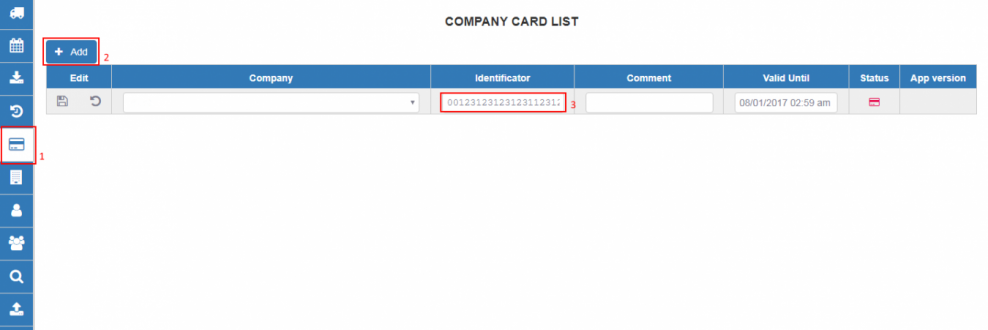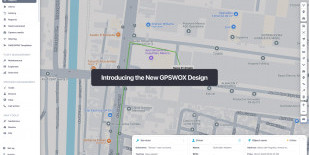
Company Card management
Registering company card
Company card can be added, edited, or deleted. In order to get a company card ID, it must be inserted in a company card reader that is connected to PC. Company card reader's software will display company card's ID (Explained in WEB Tacho Introduction).
-
In Web Tacho select “Company Card Management” section and click "Add" to register a company card.
-
Enter Card ID which is copied before and enter in “Identificator” field and choose the valid period.
-
If you have more than one card, the comment can be added for easier monitoring.