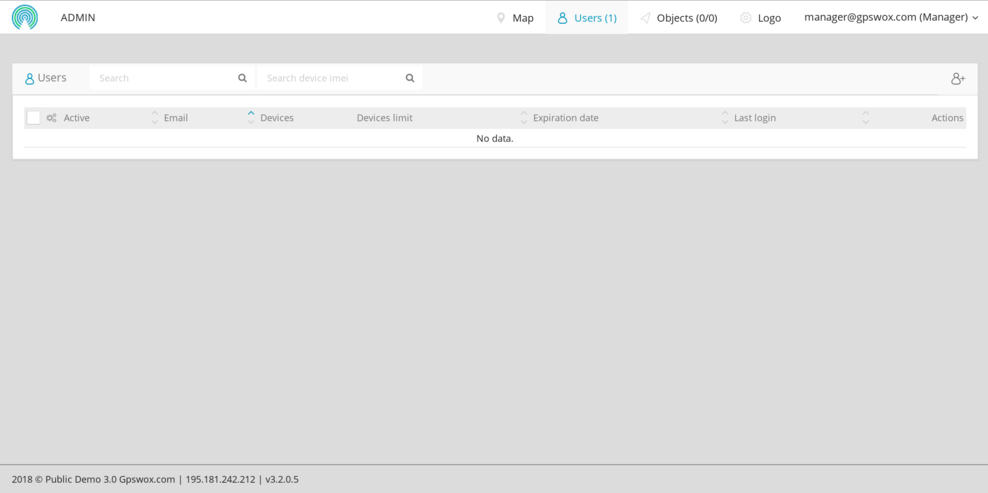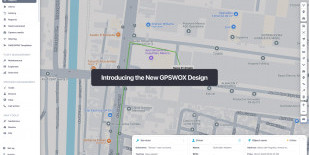
Admin panel: Overview
This is Admin panel as seen from user that belongs in Admin user group.
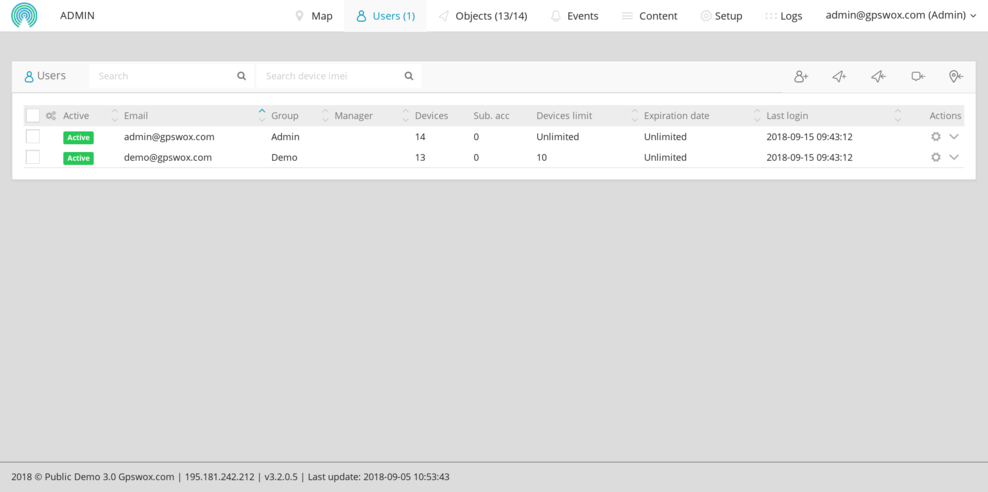
Top menu includes logo for company branding.
Map - opens main map window of the user.
Users - opens panel for user list and corresponding tools.
Objects - opens panel for object list and tools for object management.
Events - opens a menu for global event creation.
Content - opens a menu for email templates, SMS templates, map icons and object icons.
Setup - opens a menu for email, main server settings, user management, port configuration, language translations, blocked IP's, additional tools, plugins and sensors groups.
Logs - opens a menu for server logs, unregistered devices logs and also scheduled reports log.
User account name buttons consists menu for tracking service restart button and user log out button.
Footer of the page provides information for the name of platform, IP address of the platform, platform version and last update date.
Admin panel for user in a Manager user group consists of different menu options. Manager user has option to have his own branding in menu "Logo".