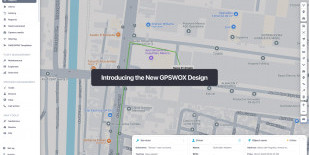
User management
Creating User
Users can be created and assigned to companies by clicking "Add" button shown in the picture below and filling the necessary information.
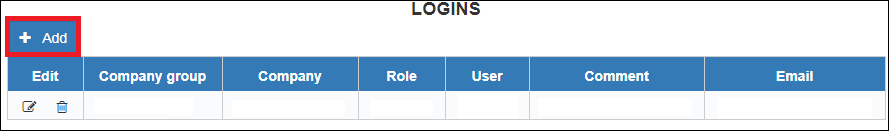
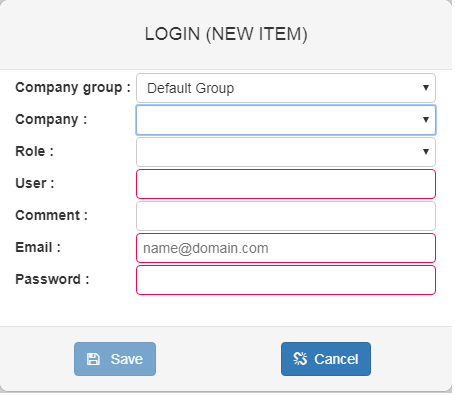
| ROW | DESCRIPTION |
|---|---|
| Company Group | Select to which company group the user will belong |
| Company | Select to which company the user will belong |
| Role | Select the role of the user: Administrator, Integrator, Manager, User, Disabled |
| User | Enter the user name (Mandatory) |
| Comment | Write a comment (Optional) |
| Enter user email address (Mandatory). Email is used for WEB Tacho notifications | |
| Password | Create password for the user (Mandatory) |












