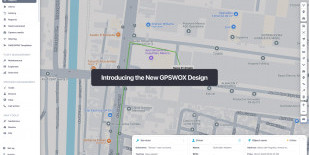
7.10 Sharing
The Sharing tool is used to create a shareable link to track GPS objects without having to login to the web platform.
To access the Sharing tool menu, navigate to Side Panel -> Sharing.
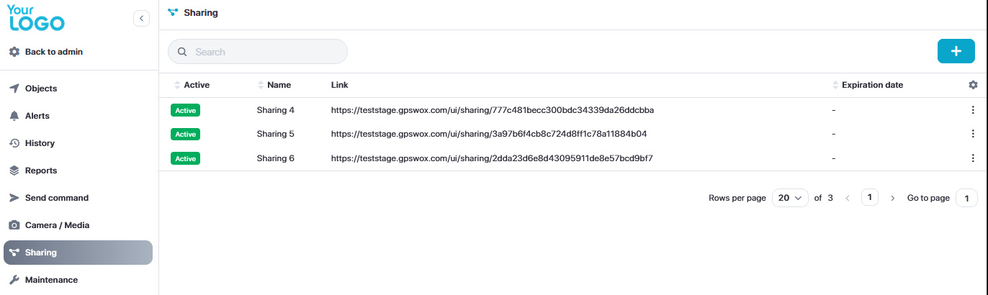
Once opened, you will be greeted with the following menu:
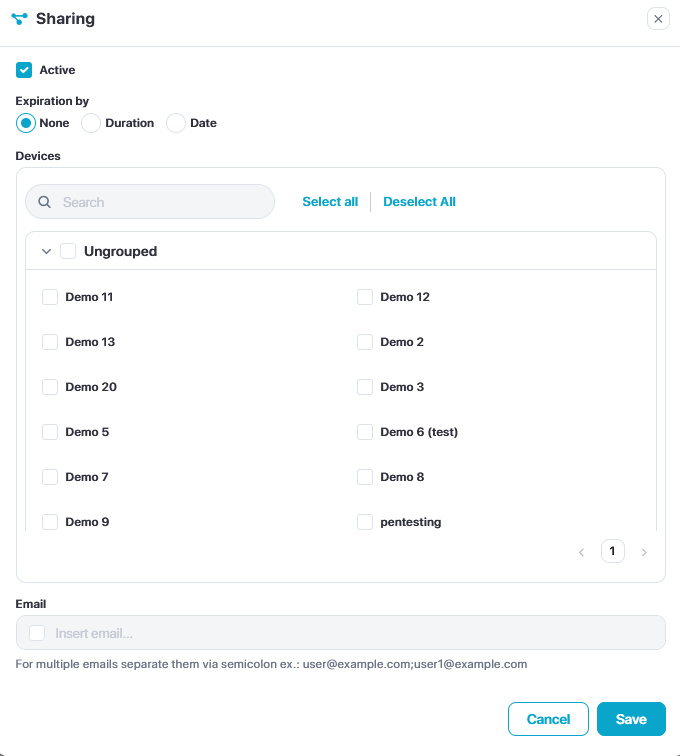
- Select the devices from the list that you want to display on the map for others to view.
- Choose one of the following duration options for the shareable link:
- None: The link remains active indefinitely until manually deleted.
- Duration: The link is accessible for a specified time period, up to 24 hours.
- Date: Set a specific expiration date for the link.
- If an expiration time or date is set, you can enable “Delete after expiration” to automatically remove the link once it expires.
- Below the device list, enter one or more email addresses to send the sharing link immediately after creation.
To view, edit, or delete your sharing links, navigate to “Sharing” from the side panel menu.












