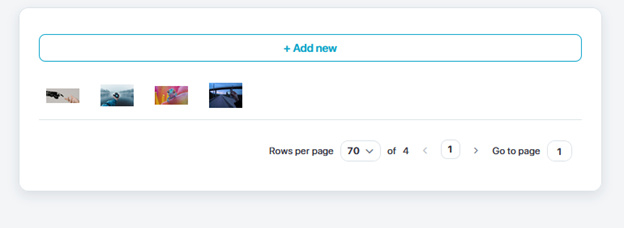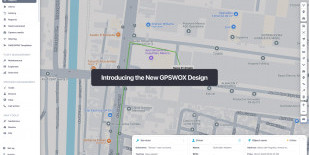
10.6 Icon Settings
Icon settings
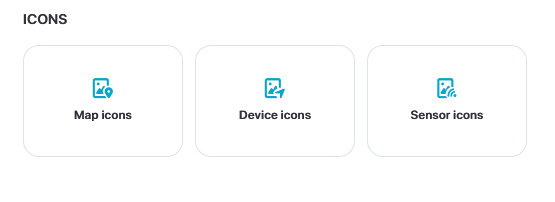
Map Icons
To be able to add map icons, simply just drag and drop your chosen icons and they will be added for you to choose in the map features.
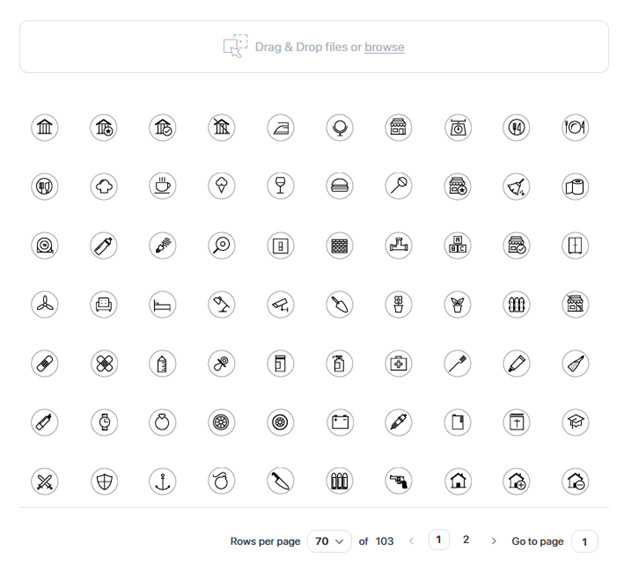
Device Icons
Simply drag and drop device icons to be saved for a later use.
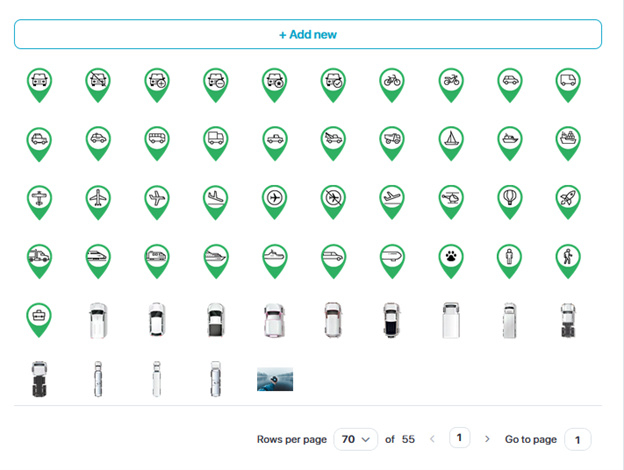
Sensor Icons
To add sensor icons, select “Add new”, which will bring a new pop up screen to drag and drop selected images to use for sensors.