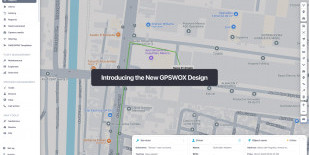
4. Creating & Activating Tracker (Manually)
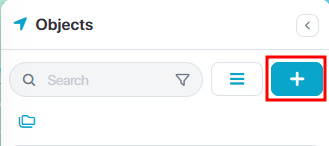
To add a device of your choice and configure it, on the object pop-up table, select the "+" icon.
With appearance of a new menu, enter the name of the device, a long with the device’s IMEI address (found on printed sticker of the device), choose the model of your device and if required choose the expiration date.
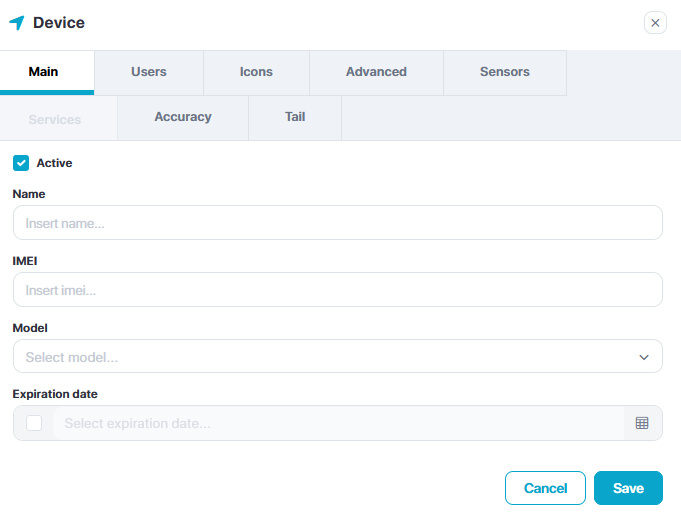
Once done, press save.
Configuring Your GPS Tracking Device
Most GPS tracking devices can be configured via a series of SMS commands. To ensure proper communication with the server, the following key parameters must be correctly set:
- Server IP address
- Device communication port
- APN name, along with username and password (if required by your mobile network provider)
- Time zone, which must be set to UTC+0
Finding the Correct IP and Port
You can find the correct IP address and port for your specific device on our Supported Trackers page. Please also consult your device’s user manual for the exact SMS command format required for configuration.
Example: SMS Configuration for Coban GT02A
Below are sample SMS commands for configuring a Coban GT02A device:
Timezone#e0# - Sets the time zone to UTC+0.
Apn#APNname#APNusername#APNpassword# - Sets the APN information. If your network provider does not require a username or password, these fields can be left blank.
Ip#138.201.205.20#6002# - Configures the server IP and port.
Upload#10# - Data upload interval (seconds)
Once the device is configured, it will come up online.
Please allow up to 1 minute for the server to receive the first data packet from the device.












