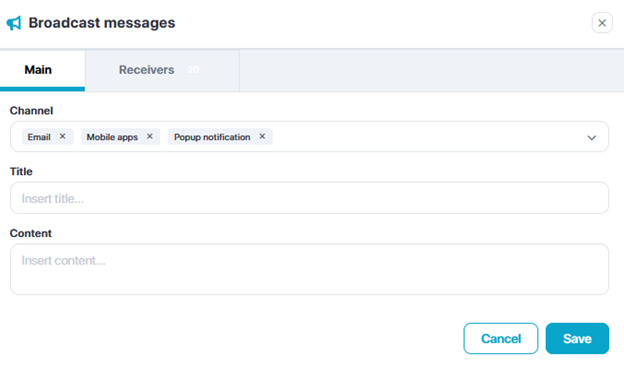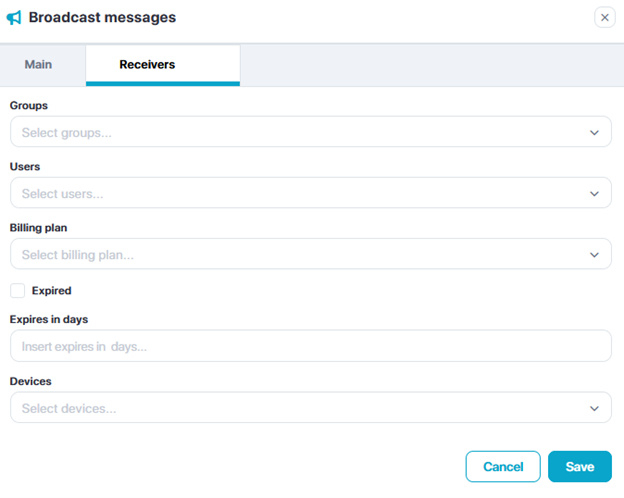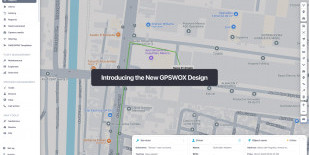
10.3 Communcation Settings
Communication Settings
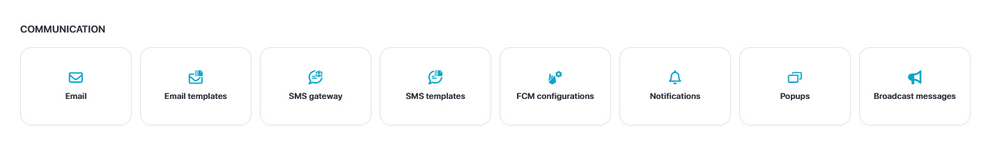
This service sets up an email provider using either one of the following providers with an API key or using a Default option which allows to configure a custom SMTP server.
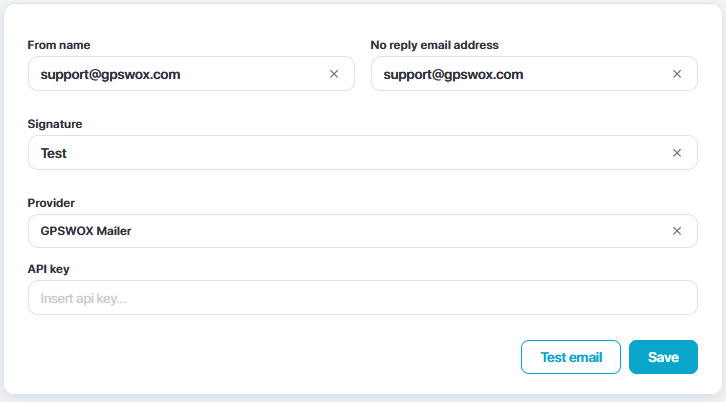
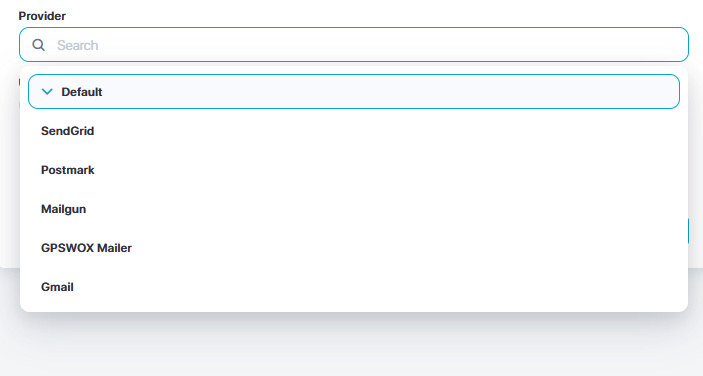
Email Templates
Email templates are preconfigured templates that will be sent according to the service or function used. For additional functionality, you can edit any of the templates to suit the needs required.
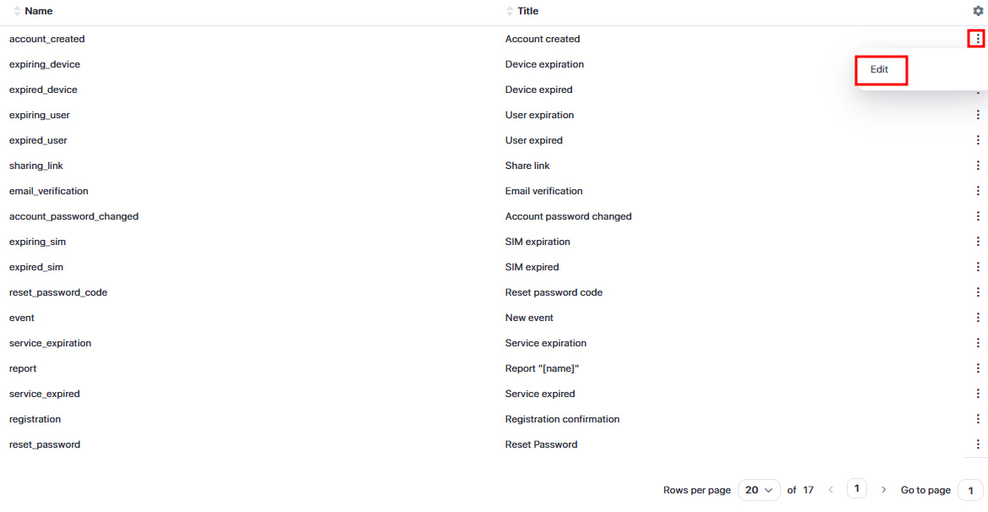
SMS Gateway
This tool forwards SMS messages from the platform to a tracking device or mobile phone. It is typically used for:
- Automatically configuring GPS tracking devices
- Receiving alerts or notifications
To use this feature, an SMS gateway service must be purchased separately from a third-party provider such as Plivo, BulkSMS, or any other compatible service.
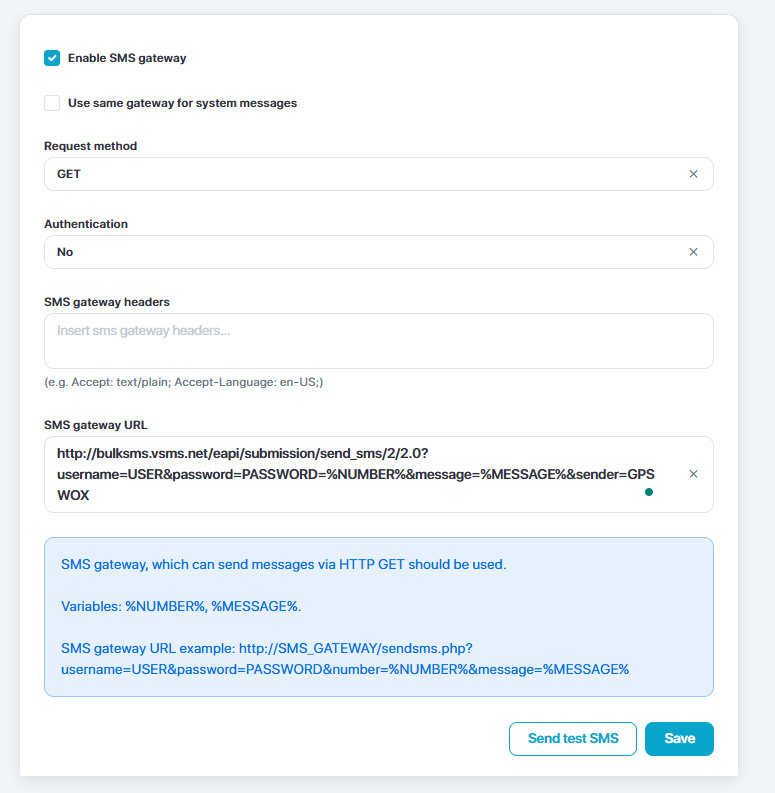
Enable SMS Gateway
Toggle this option to enable or disable the SMS gateway configured in the Admin Settings for other users.
- Enabled: Users can use the shared SMS gateway.
- Disabled: Each user must configure their own SMS gateway credentials.
Use same Gateway for System Messages
Allows users to utilize the SMS gateway configured in the Admin Panel for sending system-related messages, such as GPS device activation or configuration alerts.
Request Method
Specifies the HTTP method used to send SMS messages.
- Supported methods: GET and POST
- Refer to your SMS gateway provider’s documentation to select the correct method.
SMS Gateway Headers
Headers required by the SMS gateway provider for authentication or content type. These must be entered as key-value pairs according to the provider’s specifications.
SMS Gateway URL
The complete endpoint URL used to send SMS messages. This should include all necessary parameters as defined by your SMS gateway provider.
SMS Templates
SMS templates are preconfigured templates that will be sent according to the service or function used. For additional functionality, you can edit any of the templates to suit the needs required.
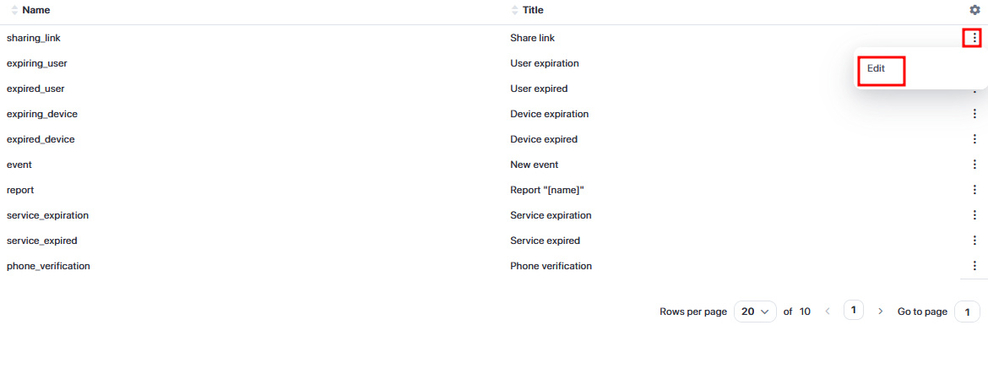
FCM Configuration
FCM Configuration is only available to send out push notifications to mobile applications.
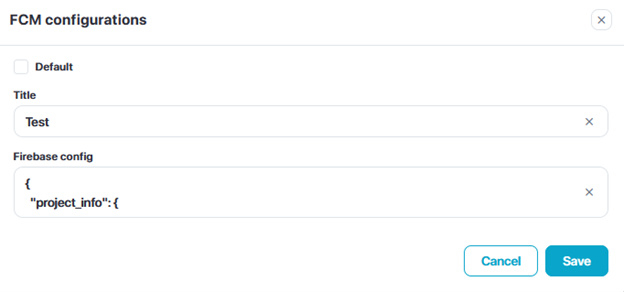
Notifications
To receive notification regarding your device’s expiration, complete the following fields to your liking and select how you would like to get notified about the expiration.
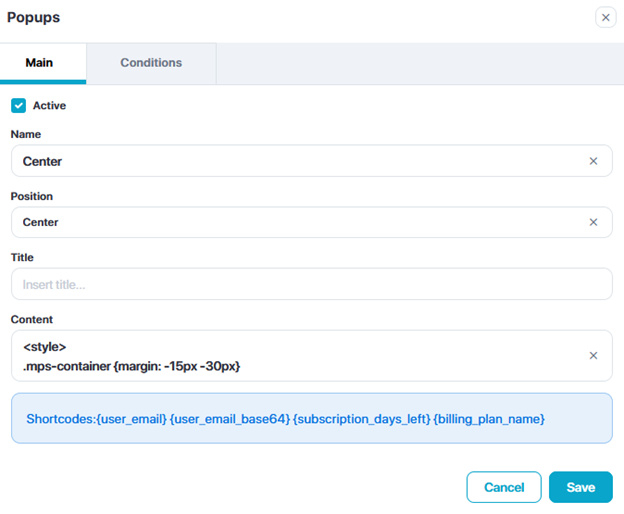
Popups
Popups are a notification that will be shown once logged in to notify a user with a custom message. The main tab lets to configure the name, title, position of the pop up and its contents.