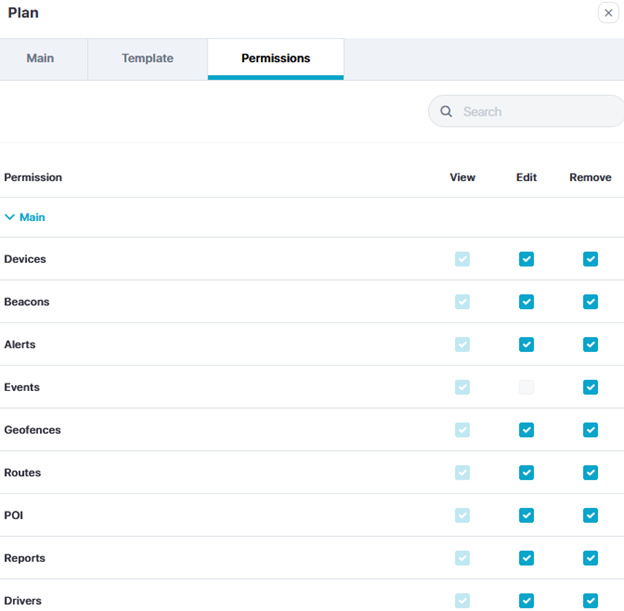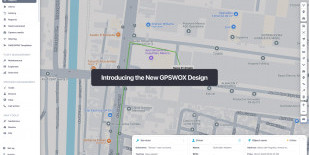
11. Billing
Billing settings
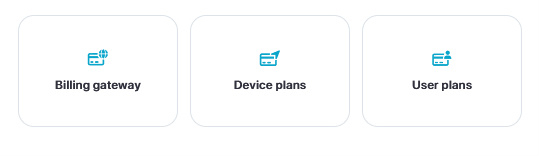
For billing navigate Billing -> Billing Gateway.
The platform offers a variety of payment gateways that you can set up to allow users to pay for device plans and related services.
You can choose from multiple providers, each supporting secure and reliable transactions. Once configured, users will be able to complete payments directly through the selected gateway.
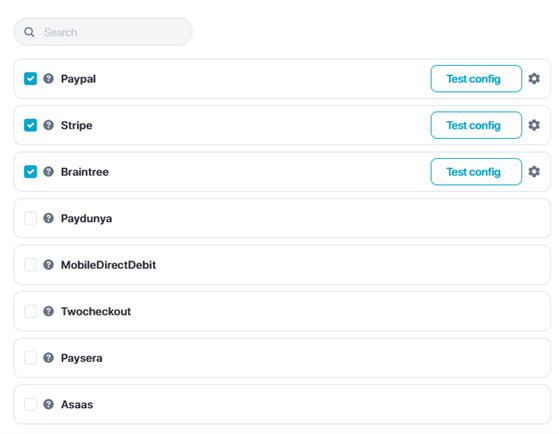
To set up your preferred payment gateway:
- Enable the desired gateway from the list.
- Click the gear icon to access the gateway’s configuration settings.
- Enter the required credentials:
- Public Key
- Secret Key
- Select your currency.
- Choose whether the payment is a one-time payment.
- Enter the Webhook Key to enable secure communication between your platform and the payment provider.
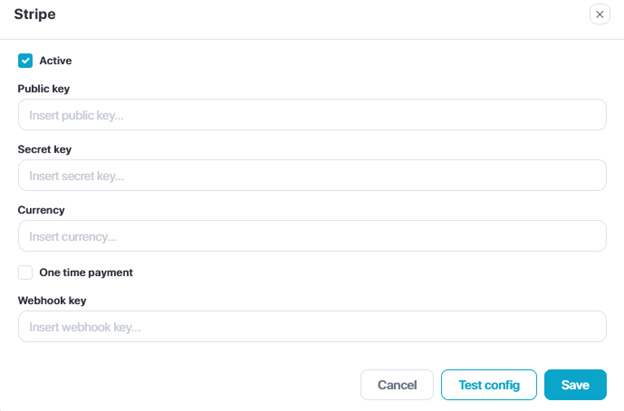
Device Plans
To create a device plan for users to select, follow these steps:
- Title: Enter a name for the device plan.
- Price: Specify the cost of the plan.
- Duration: Define how long the plan will be valid (e.g., days, months).
- Description: Provide a brief overview or details about the plan.
- Device Type: Select the applicable device type(s) for the plan.
Once all fields are completed, save the plan to make it available to users.
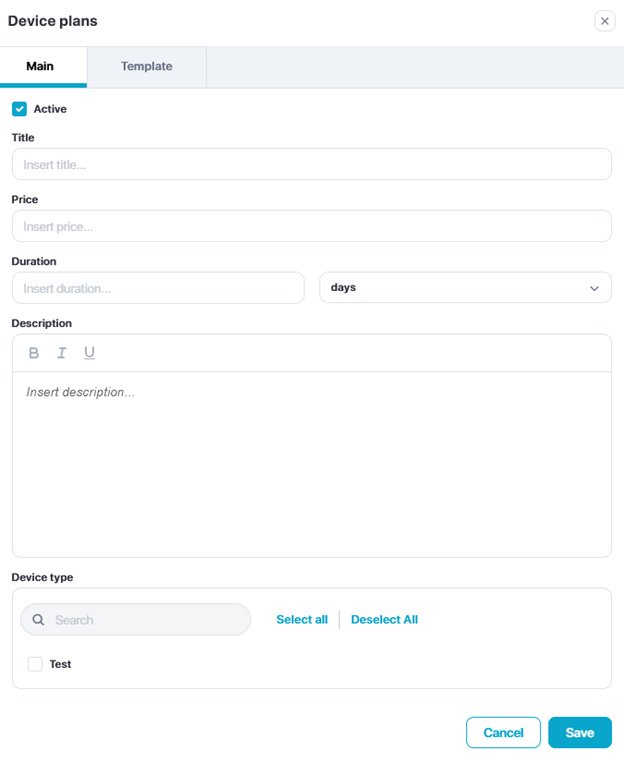
Create device plan template
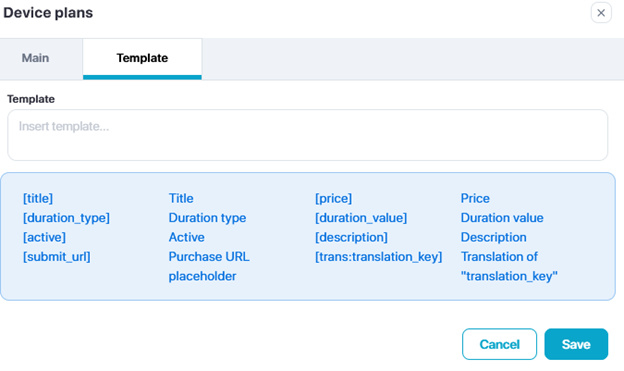
User Plans
To create a user plan that includes specific privileges, follow these steps:
- Title: Enter a name for the user plan.
- Price: Specify the cost of the plan.
- Assign Objects: Select the objects (e.g., devices, assets, or features) that will be assigned to the user under this plan.
- Duration: Define the validity period of the plan (e.g., days, months).
After completing these fields, save the plan to make it available for assignment.
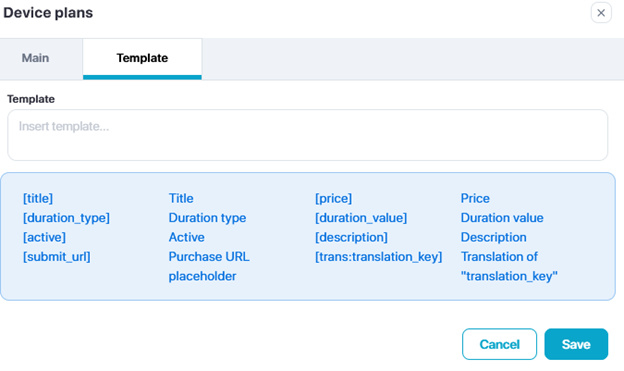
Create a template for the user plan with available tags.
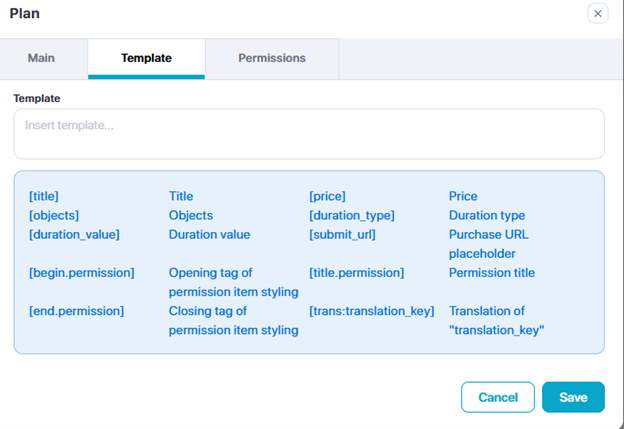
Select which permissions the user plan will be applied to the plan.